



 Russian
Russian
Next: Calculation of the Volume,
Up: Data Analysis (Operations Menu)
Previous: Histogram
Contents
Index
Addition and Subtraction of Images
Menu Command Operations/ Image Operation/
Add,
Subtract and
Advanced allow to add
or subtract images. Using one of the command is followed by the
appearance of the Window for the Selection of the Image (fig.
3.12(a)), which will be added to or subtracted from the
current surface image. Press ``Select'' after you have selected
an image. If the Commands Add or Subtract was in process, the
image subtraction or addition will be performed at once. It is
regarded that left lower corners of the images coincides, the new
height of each point in the resultant image will be equal to half
of the sum or to half of the difference of the points height of
the initial images.
Figure:
Dialogue for Image Addition and Subtraction. Left - Image
Selection, Right - Window for Image Addition with Extended
Options.
|
|
Additional Window appears, if The Command Advanced is selected
(fig. 3.12(b)). It is possible in this case to shift the red
rectangular (the first image) over the black rectangular (the
second image) just in the field where they are presented. The
shift may be performed in equal way by changing the parameters Xo
and Yo, which are the difference in the coordinates (in pixels) of
left lower corners of the images. The parameters Scale 1 and Scale
2 defines the way, how the height of the points of the resultant
image will be calculated. Here is the corresponding formula
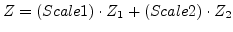 .
.
Please pay attention, the values along Z axis may be in different
units for different images. Besides height units other units
(current, voltage, friction etc) may be used. In most cases there
is no sense to add such values.




 Russian
Russian
Next: Calculation of the Volume,
Up: Data Analysis (Operations Menu)
Previous: Histogram
Contents
Index
Filonov
2005-02-04
![\includegraphics[scale=0.5]{selimg}](img130.png)
![\includegraphics[scale=0.5]{Advanced}](img131.png)
![\includegraphics[scale=0.5]{selimg}](img130.png)
![\includegraphics[scale=0.5]{Advanced}](img131.png)